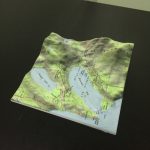Manufacturing Infomation
 Pricing: $1.43/cm3
Pricing: $1.43/cm3
 Minimum Cost:$25
Minimum Cost:$25
 Lead Time: 4 days
Lead Time: 4 days
254 x 381 x 203
10 x 10 x 10
0.1
Medium (Not specified)
Colours Available
Colours Post Process
Additional Info
If your 3D file doesn’t contain any color information, it will result in a slightly off-white/grayish print.
For multicolor, you must either upload a file that already includes the textures (e.g. colored STL, VRML, SKP, X3D, and DAE) or a ZIP file containing all the necessary color information (e.g. an OBJ file with a texture map and an MTL file). Please consult our design guide for more information about textures.
The model needs to be handled with care. Even after reinforcing the model with superglue, the model stays fragile and has problems absorbing shocks.
Take into account that the walls of your model need to be 1.7 to 2 mm thick and the details of imprints can be 0.8 to 1 mm. Long, delicate features like pins, thin fingers, tiny hair points or antennas that are 0.8 to 1.7 mm and stick out might not survive the process.
Exposure to direct sunlight will cause your multicolor model to fade over time.
Moisture will ruin the color of your model.
Skin tone colors and black are difficult to reproduce, so some variation in color will occur.
Features
 Watertight
Watertight

 Foodsafe
Foodsafe

 Glue-able
Glue-able

 Recycleable
Recycleable

 Biocompatible
Biocompatible

 Biodegradable
Biodegradable

 Additive Manufacturing
Additive Manufacturing

Design Rules





The minimum detail is determined by the printer's resolution.When detail dimensions are below the minimum, the printer may not be able to accurately replicate them. Details that are too small can also be smoothed over in the polishing process.
To ensure details come out clearly, make them larger than the indicated minimum. We may refrain from printing products with details smaller than the minimum, since the final product will not be true to your design. If your product has details smaller than the minimum, try making them larger, removing them, or considering a material with finer detail.