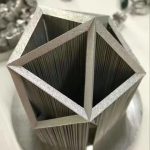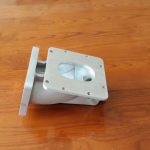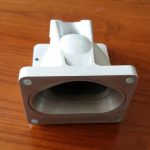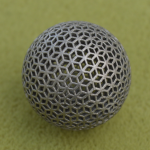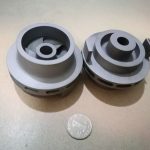Manufacturing Infomation
 Pricing: $22.14/cm3
Pricing: $22.14/cm3
 Minimum Cost:$66
Minimum Cost:$66
 Lead Time: 7 days
Lead Time: 7 days
250 x 250 x 325
3 x 3 x 3
0.05
± 3% of any dimension (and one layer thickness of 0.1mm)
Colours Available
Metal
Colours Post Process
Additional Info
About Stainless Steel 316L
316L Stainless Steel printing is very accurate because of the fine coating resolution (30-40 µm) and the laser's accuracy. Unlike polymer powder sintering, stainless steel printing through DMLS requires adding base structures in order to attach the part to the board and to strengthen distinctive geometries like overhangs. The bases themselves are made from the same powder as the piece and will be taken off afterwards.
With no particular finishing, the material gives off a granular and coarse appearance, though suiting most applications. Smooth and shiny surfaces can be acquired after printing through finishing steps. Pieces can be machined, drilled, welded, electro-eroded, granulated, polished, and coated. Benefits and Main Uses Stainless Steel 3D printing is produced by fusion or laser sintering. Two possible technologies exist for this material: DMLS and SLM. At Sculpteo, we use DMLS (Direct Metal Laser Sintering) technology, a laser sintering technique on a EOS M290 machine to print stainless steel. The laser beam brings the metal powder close to its fusion point layer after layer in order to produce your object. Since the stainless steel is melded at a very high temperature, the additive metallic production process requires vast technical mastery for initial studying of thermal and mechanical effects before 3D printing. It also requires excellent knowledge of finishing techniques for the object's completion. To ensure successful production of your piece, having to modify your initial design is commonplace. Even if we must be repetitive, we prefer to warn you: if you wish to create a stainless steel piece just for curiosity, you risk being disappointed when confronting the necessary effort and cost of undertaking the project! 316L Stainless Steel is good material for printing both functional and spare parts in 3D. The material is easy to maintain because it attracts little dirt and the presence of chrome gives it the added benefit of never rusting. 316L Stainless Steel is used to offer solid pieces and essential hygienics in several industries such as the medical, aeronautical, automobile, and domestic products industries.Features
 Watertight
Watertight

 Foodsafe
Foodsafe

 Glue-able
Glue-able

 Recycleable
Recycleable

 Biocompatible
Biocompatible

 Biodegradable
Biodegradable

 Additive Manufacturing
Additive Manufacturing

Design Rules

Min Supported Wall Thickness:1mm
A supported wall is one connected to other walls on two or more sides.

Min Unsupported Wall Thickness: 1mm
An unsupported wall is one connected to other walls on less than two sides.

Min Supported Wires:1mm
A wire is a feature whose length is greater than five times its width. A supported wire is connected to walls on both sides.

Min Unsupported Wires:1mm
A wire is a feature whose length is greater than five times its width. An unsupported wire is connected to walls on less than two sides.

Min Embossed Detail: 1mm
A detail is a feature whose length is less than twice its width.
The minimum detail is determined by the printer's resolution.When detail dimensions are below the minimum, the printer may not be able to accurately replicate them. Details that are too small can also be smoothed over in the polishing process.
To ensure details come out clearly, make them larger than the indicated minimum. We may refrain from printing products with details smaller than the minimum, since the final product will not be true to your design. If your product has details smaller than the minimum, try making them larger, removing them, or considering a material with finer detail.
The minimum detail is determined by the printer's resolution.When detail dimensions are below the minimum, the printer may not be able to accurately replicate them. Details that are too small can also be smoothed over in the polishing process.
To ensure details come out clearly, make them larger than the indicated minimum. We may refrain from printing products with details smaller than the minimum, since the final product will not be true to your design. If your product has details smaller than the minimum, try making them larger, removing them, or considering a material with finer detail.

Min Engraved Detail:1mm
A detail is a feature whose length is less than twice its width. Engraved or debossed details go into a surface.

Min Escape Holes:0mm

Min Clearance:3mm
Clearance is the space between any two parts, walls or wires.
To ensure a successful product, make the clearance between parts, walls, and wires greater than the indicated minimum. If your clearance is too small, try making the gap bigger, or consider fusing the parts or features if their independence is unnecessary. You can also try a material with a smaller minimum clearance.

Interlocking/moving or enclosed parts?No
Sometimes the interlocking/moving parts can't be printed, since the supports inside the cross section can't be removed.

Require Support Material?Yes
Because each layer needs to build off the last, for some material, angles of more than 45 degrees generally require supports to be printed along with the design. Supports are not inherently detrimental for your design, but they do add complexity to the printing process and lead to less smooth finish on overhanging parts.